Share this
Are Deleted Files Really Gone?
by Robert McNicholas on February 18, 2015
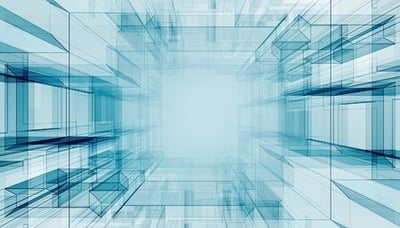 When you hit the delete button on a file, is it really gone?
When you hit the delete button on a file, is it really gone?
Most of us know the answer, at least initially, is no. We know we can resurrect files that a clumsy keystroke, an inquisitive toddler, or some other source of mayhem has inadvertently removed from our documents folder. A quick trip to the virtual recycle bin, a search and a click, and it’s back where it should be.
But what about files that are deleted from the recycle bin? And how about files that are supposedly unrecoverable, as when a hard drive is reformatted? Are those gone for good, or are they recoverable?
The answer lies in how your computer stores its information.
How Does Your Computer Store Stuff?
Cast your mind back to elementary school, or whenever you last wrote in pencil and did a lot of erasing. Remember how, if you wrote dark enough, you could still read what you wrote, even after you erased it? And sometimes a shadow was still visible, even after you wrote over it? Well, that’s kind of how data is on your computer.
As your computer stores data, it ‘writes’ it in a specific area known as a block. For our purposes, this block is our piece of paper, and the file — no matter what kind it is, picture or video or text — is written in pencil.
When you delete a file, it’s like you’ve erased it, but the words are still legible. Your computer can bring it back in most cases. The only time this changes is when more data is written over the exact block (or blocks) where the information for your file was contained.
When Files Are Really Truly Gone
Conventional wisdom says that when your hard drive is wiped clean by reformatting, all data on it is gone. Unfortunately, this isn’t altogether true. For one thing, each operating system formats drives according to its own rules. Secondly, there are two kinds of formatting: full and quick. A quick format basically just deletes partition information. This doesn’t destroy the data written on the blocks per se; it just removes information about how to find them. The data is still in the block (and recoverable) until the computer writes over it with other data.
Even when you think data is truly gone on a reformatted drive, there are programs available to recover it. You can get them quite easily online. While this is handy for the times you accidentally reformat a drive (hey, it does happen), it’s less positive when you’ve sold or lost your PC and someone else uses the program to get your erased information.
So, how can you really, truly delete files?
- Run a full format. This takes longer than a quick format, but it rewrites the individual blocks with strings of nonsense, making data much harder to recover.
- Do it again. And again. In fact, security experts consider a cycle of five complete formattings to be the minimum safety standard.
- Or just get a file shredding program. If you’ve only got a couple of sensitive files to erase, a file shredding program overwrites the info in a similar manner to a full format.
Keep tuning in to the TechSperts blog, and we’ll keep coming up with interesting IT stuff for you to read about!
Featured image credit: 123rf.com
Share this
- Featured (119)
- Best Practices (76)
- Business (66)
- Small Business (66)
- Security (37)
- Managed Services (29)
- Business Growth (27)
- Technology News (26)
- Google For Work (22)
- it support (15)
- Social Media (13)
- Technology (11)
- Google (9)
- Malware (9)
- News (9)
- Cloud (6)
- seo (6)
- Backup Storage (5)
- Website (5)
- Communication (4)
- Productivity (4)
- Research (4)
- Analytics (3)
- Ransomware (3)
- Technology Support (2)
- Windows (2)
- anti malware (2)
- email (2)
- how to (2)
- laptops (2)
- mobile (2)
- Hubspot (1)
- twitter (1)
- April 2024 (1)
- March 2024 (2)
- November 2022 (3)
- October 2022 (1)
- September 2022 (3)
- August 2022 (3)
- December 2021 (3)
- November 2021 (3)
- October 2021 (1)
- September 2021 (3)
- August 2021 (3)
- July 2021 (1)
- March 2021 (1)
- February 2021 (7)
- January 2021 (1)
- March 2020 (1)
- August 2019 (1)
- April 2019 (4)
- March 2019 (6)
- December 2018 (10)
- November 2018 (10)
- August 2018 (1)
- July 2018 (9)
- June 2018 (4)
- May 2018 (4)
- October 2017 (3)
- September 2017 (6)
- August 2017 (6)
- July 2017 (12)
- June 2017 (12)
- May 2017 (3)
- March 2017 (5)
- February 2017 (2)
- August 2016 (2)
- June 2016 (4)
- January 2016 (1)
- December 2015 (3)
- November 2015 (3)
- October 2015 (3)
- September 2015 (3)
- August 2015 (2)
- July 2015 (4)
- June 2015 (3)
- May 2015 (2)
- April 2015 (1)
- March 2015 (1)
- February 2015 (1)
- January 2015 (2)
- November 2014 (4)
- October 2014 (11)
- September 2014 (5)
- August 2014 (6)
- July 2014 (7)
- June 2014 (8)
- May 2014 (3)
- April 2014 (3)
- March 2014 (2)

