Share this
This Just In: Android’s New ID Bug—And How to Fix The Bug
by Robert McNicholas on August 6, 2014
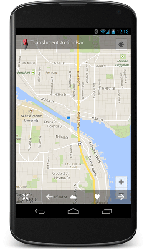 It’s been a long-held popular opinion that non-Windows operating systems are more or less immune to malware. To paraphrase a popular TV show, that myth was busted this week, when the news of Android’s Fake ID bug hit the web.
It’s been a long-held popular opinion that non-Windows operating systems are more or less immune to malware. To paraphrase a popular TV show, that myth was busted this week, when the news of Android’s Fake ID bug hit the web.
So what does this mean for you, Android-powered smartphone and tablet user? Actually, not much has changed under the sun. Let’s find out why.
Isn’t Android Virus-Proof?
Wait a minute, you might be thinking, isn’t Android virus-proof? Aren’t apps prohibited from sharing info with each other? Let’s call Android virus-resistant, not virus-proof. Mobile malware has been developed before now, but the number of malware programs is small compared to the plethora of bad guys available for Windows. It’s foolish to think that malware developers will keep their hands off Android. According to NetMarketShare.com, during this past June, 17% of the traffic on the web came from a mobile device, and Android accounts for nearly 45% of that traffic.
By default, programs in an Android device can’t share information, but certain apps may request permission to do so and you, the user, may allow it. For example, I installed a popular Internet security program on a tablet recently. For it to run correctly, I had to give it access to the inner workings of the device. Because I downloaded the app from Google’s store and it’s from a well-known and trusted source, this was not a problem. But it could be, in the hands of the wrong app developer.
The Problem (and the Fix) of the Fake ID Bug
 Like your PC, Android relies on security signatures to verify the origins and trustworthiness of an app. The Fake ID bug does exactly what its name suggests: allows forged ID certifications to pass for the real thing. This means that an app, mimicking a trusted program, could be allowed complete access to your tablet, much like my legitimate anti-malware app. And this means your personal info—including shopping and banking info, if you use your tablet to do this—might be at risk.
Like your PC, Android relies on security signatures to verify the origins and trustworthiness of an app. The Fake ID bug does exactly what its name suggests: allows forged ID certifications to pass for the real thing. This means that an app, mimicking a trusted program, could be allowed complete access to your tablet, much like my legitimate anti-malware app. And this means your personal info—including shopping and banking info, if you use your tablet to do this—might be at risk.
There’s no need to panic just yet; although the flaw is widespread, being present in Android versions from 2.1 to 4.3, Google has already released a fix for it. To stay safe on your Android device, follow these steps:
- Un-updated systems have the highest risk, so make sure your Android device has all the latest updates installed.
- Avoid side-loading apps (downloading them from sources outside the official Google store) unless you absolutely trust the source.
- Even though Google Play has stated that it scans all the available apps on its site, use some common-sense precautions. Don’t download things from dubious providers.
- For more complete information, check out this report from the BBC News website.
What’s Next for Mobile Users?
Using mobile technology has its perks and its drawbacks. Often, the main risk for any technology is the unwise decisions of the user: downloading suspect materials or programs, carelessly choosing simple passwords, using unsecured connections, etc. Mobile tech is no different. Caution and common sense are still your best friends. Read this post for more practical ways to stay safe when using mobile technology. And contact the Techsperts team if you’re concerned about your Wi-Fi or network performance or security.
How’s your IT doing? Does it need some help? Not quite sure what your options are? Contact us at Techsperts Services and find out what we can do for you.
Share this
- Featured (119)
- Best Practices (76)
- Business (67)
- Small Business (67)
- Security (38)
- Managed Services (29)
- Business Growth (27)
- Technology News (26)
- Google For Work (22)
- it support (15)
- Social Media (13)
- Technology (11)
- Malware (10)
- Google (9)
- News (9)
- Cloud (6)
- seo (6)
- Backup Storage (5)
- Website (5)
- Communication (4)
- Productivity (4)
- Ransomware (4)
- Research (4)
- Analytics (3)
- Technology Support (3)
- Windows (2)
- anti malware (2)
- email (2)
- how to (2)
- laptops (2)
- mobile (2)
- Hubspot (1)
- data recovery (1)
- twitter (1)
- April 2024 (2)
- March 2024 (2)
- November 2022 (3)
- October 2022 (1)
- September 2022 (3)
- August 2022 (3)
- December 2021 (3)
- November 2021 (3)
- October 2021 (1)
- September 2021 (3)
- August 2021 (3)
- July 2021 (1)
- March 2021 (1)
- February 2021 (7)
- January 2021 (1)
- March 2020 (1)
- August 2019 (1)
- April 2019 (4)
- March 2019 (6)
- December 2018 (10)
- November 2018 (10)
- August 2018 (1)
- July 2018 (9)
- June 2018 (4)
- May 2018 (4)
- October 2017 (3)
- September 2017 (6)
- August 2017 (6)
- July 2017 (12)
- June 2017 (12)
- May 2017 (3)
- March 2017 (5)
- February 2017 (2)
- August 2016 (2)
- June 2016 (4)
- January 2016 (1)
- December 2015 (3)
- November 2015 (3)
- October 2015 (3)
- September 2015 (3)
- August 2015 (2)
- July 2015 (4)
- June 2015 (3)
- May 2015 (2)
- April 2015 (1)
- March 2015 (1)
- February 2015 (1)
- January 2015 (2)
- November 2014 (4)
- October 2014 (11)
- September 2014 (5)
- August 2014 (6)
- July 2014 (7)
- June 2014 (8)
- May 2014 (3)
- April 2014 (3)
- March 2014 (2)

